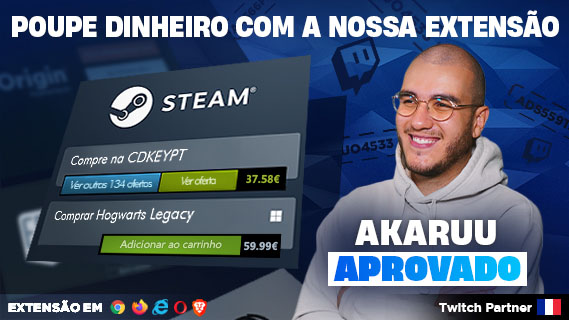Battlefield 1 Spectator Mode – Capture Stunning Cinematic Videos and Images

Capture awesome screenshots and cinematic videos with the Battlefield 1 Spectator Mode. This mode will come out soon after Battlefield 1 is launched.
To give us tips on how to capture screenshots and cinematic videos in Spectator Mode, EA DICE has enlisted the help of screenshot artists such as Berduu to try it out for us.
To start Spectator Mode, simply join a match as a spectator. You can use different types of tools which will also give you different ways to capture images. For example, you can use the Director Camera if you want to follow a soldier or vehicles. This camera is perfect for locking in to a player’s movement while still having control over where the camera is positioned.
The Free Camera, another tool which Berduu suggests, allows you to setup multiple cameras all over the map. You can switch over to the camera of your choice any time you want. Each cameras’ settings can be adjusted accordingly as well.
And speaking of settings, to give you a nicer effect, you can also play around with your depth of field (DOF) and field of view (FOV) options. You can also use filters if you want. When you’re all set and you think your settings are good enough, you can go and hide your HUD and start filming!
Check out these videos for more information about the Battlefield 1 Spectator Mode:
What do you think of the addition of the Battlefield 1 Spectator Mode? Let us know in the comments!